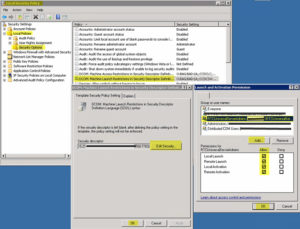Error:
Unable to connect to some of the servers in pool “poolname” due to a Distributed Component Object Model (DCOM) error. Verify that Front End service is running on servers in this pool. If the pool is set up for load balancing, verify that load balancer is configured correctly.
Fix:
- Click “Start” -> “Run” -> Type “secpol.msc” -> Click “OK”
- Expand “Local Policies” -> Click on “Secuirty Options”
- Double Click “DCOM: Machine Launch Restrictions in Security Descriptor Definition Language (SDDL) syntax” Policy
- On the “Template Secuirty Policy Setting” Click “Edit Security”
- Click “Add” -> Type “RTCUniversalServerAdmins” -> Click “OK”
- Check all the Allow boxes for the RTCUniversalServerAdmins account -> Click “OK”
- Log off and on